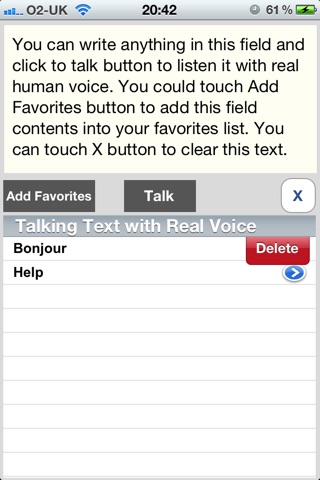
Talking Text with Real Human Voice app for iPhone and iPad
Developer: Harmony Software UK
First release : 01 May 2012
App size: 292.82 Kb
Would you like to say something without talking with different voice than yours ?
You could listen any text without characters limits.
If you use this application you could write/paste anything into text field you could listen that text with real human voices.
(You can select voice type from iPhone settings menu. There is more than 20 voice options from English, French, Italian, Russian,Spanish,Japanese,Chinese,Turkish,Polish,etc )
You could save your favourites text to list in the future.
(You could write any text into the text field or you could copy text from other application and paste them onto the text field)
Note:You need to have internet connection to listen any text.
You could be our followers on twitter to get news about our applications on the appstore.
https://twitter.com/#!/HarmonySoftware
Latest reviews of Talking Text with Real Human Voice app for iPhone and iPad
Not worth downloading since it only works for English!
I want a refund is not compatible for iphone 5!!! Refund my money please!!
The first two or three sentences that I tried with this app seemed to work okay. But anything over a paragraph or so the app will not read it. So developers, back to the drawing board.
Im surprised at how well this app can read words. I have not had the issue mentioned by the other reviewer, but my inputs havent been longer than 30 or so words. I actually wish Siri used the voice generator from this app.
Wow, it is so nice to hear a calm, easy voice speaking rather than Siris stern firm voice. I agree that Apple should license these voices as Siri alternatives. Under iOS 6, I get a British Female voice on my iPhone and an American Female voice on my iPad as defaults (probably because I set my iPhone to British English so the Siri voice would be the British Butler rather than the obnoxious female voice). Ironically, I cant seem to be able to change the voices for this app to anything other than the default. The voice settings are hidden way away under the Settings app (rather than selectable within the app which would be way easier). There are lots of voice options listed, so I hope this bug will be fixed soon. Ive had no problem copying and pasting whole news articles into the app for reading. Closing all other open apps and relaunching this one seems to assure there is enough memory available to run correctly.

